Sending documents securely via email is an everyday practice, but when it comes to important materials, it is essential to protect the information from unauthorized access. Here are the 5 best ways to send documents securely via email.

Password Protect Your Files Before Attaching Them
Protecting your email documents with a password ensures their security, allowing only authorized individuals to access them. To do this, you can use PDFGuru.com — an online tool offering document management services.
Protecting your file with a password using PDF Guru is quick and easy. Go to the site and click on the "Protect PDF" option. Then, upload your file, create a password, and save the document as a protected PDF. To secure file sharing via email, remember to share the password with the recipient through a separate communication channel.
Convert your files to PDF
If you email a file in Word or Excel format, the recipient will be free to change any information in the document. Therefore, saving this material in a format that cannot be edited is an ideal way to protect the file before sharing it.
It is important to note that we're focusing on securing your content before emailing it. You can also convert your material from any format into a PDF file using PDF Guru. Once this is done, create a password and send the file securely.
Use an Encrypted Email Service
One option for protecting the document exchange is to send secure files via email service. That way, your communication via your email address will be protected, and all the documents will be attached.
An encrypted email service protects information end-to-end through encryption, which means that only those involved in the conversation can access the information provided while exchanging content.

This happens because there is an added layer of secure way to send documents, which protects against access by unauthorized third parties. This service can be provided in various ways. Here are the main options:
- Prontonmail is an affordable encryption service, as it offers free plans. However, you can use the premium version for more extensive usability. The protection is rigorous, based in Switzerland, providing security measures oriented by legislation which guarantees greater security and the safest way to email sensitive documents;
- Tutanota is a complete encryption service that offers protection and features such as encrypted contacts and calendars. This way, you can make your plans and add email contacts without worry;
- Mailfence is a robust option, offering security, privacy, and features like encryption keys or digital signatures.
To use one of these methods, you need to set up your account by registering with the provider using your email address. Then simply follow the recommendations to enable the security levels, log in with the encrypted email, and use it as you prefer.
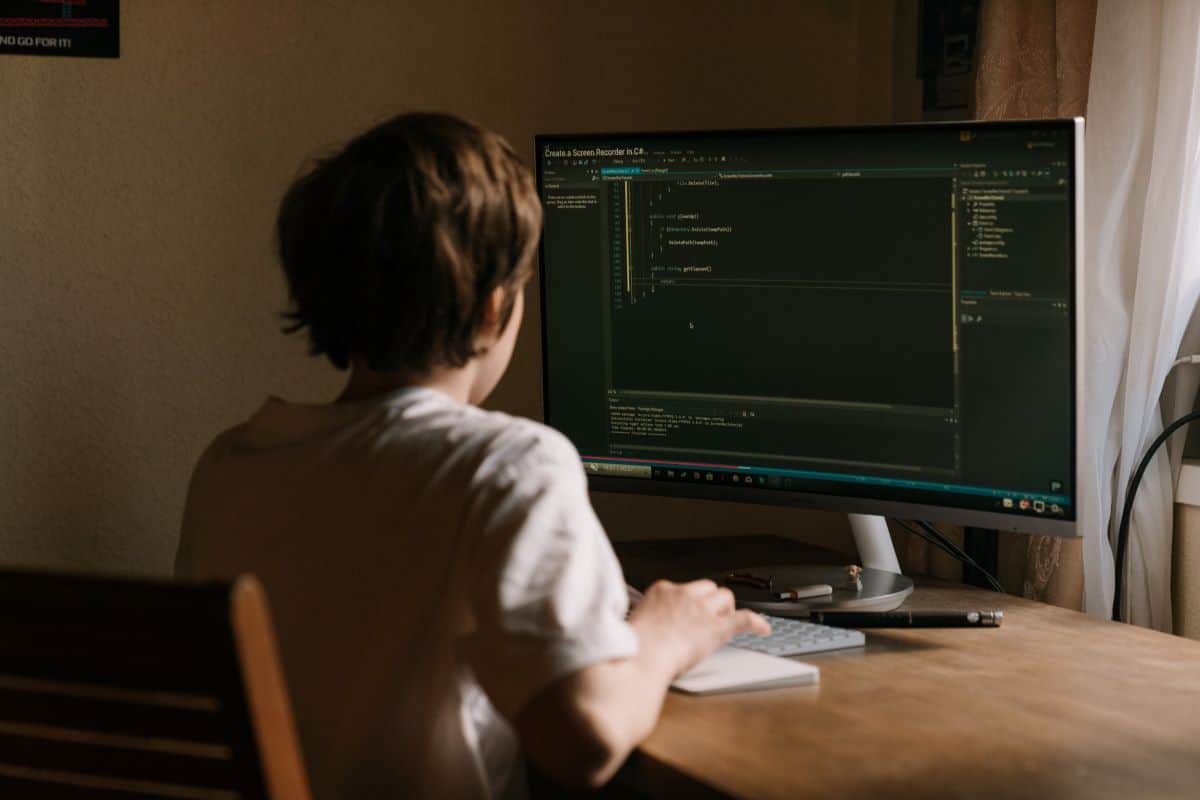
Step-by-step guide on how to encrypt your email
Encrypting your email is also a simple and common alternative to make your file exchange even more secure. This can be done simply using an email encryption service, such as those mentioned above. Follow these steps and learn how to email documents securely:
- Sign in to one of the email encryption providers;
- Sign up for one of the services;
- Enter the email you want to encrypt;
- Tell the recipient the password so they can access the protected content.
Send Your Files Securely via File-Sharing Services
For some, a secure file-sharing service is the safest way to send documents. Many of these services are free up to a certain amount of storage space for emailing encrypted files. The user can choose to pay a fee to increase this storage space. You can use these services for free, but you may need to manage your storage by deleting old files regularly.
Here are a few file-sharing services you can use to send secure documents:
- Dropbox: Allows you to share encrypted files. You can protect them with links that have an expiration date or send password-protected files;
- Google Drive: Allows the user to send a file for viewing only without the possibility of third-party sharing. It also offers two-factor authentication for added security;
- WeTransfer: Offers single sign-on protection (SSO). Only authorized people can download the files you make available, and there is no risk of the data being hacked.
Final thoughts
In the digital age, sending documents requires great care due to the constant threat of cybercrime. Therefore, using protection methods such as encrypted email, creating passwords, and other alternatives is essential. Choose the best option and send your files securely.





Leave a Reply