Do you know how adding video effects makes your videos stand out and catch greater attention? They have a huge impact on your videos and help them win greater engagement and reach. However, must choose the most professional video editing software that offers impressive video effects, advanced features, AI tools, and other perks.
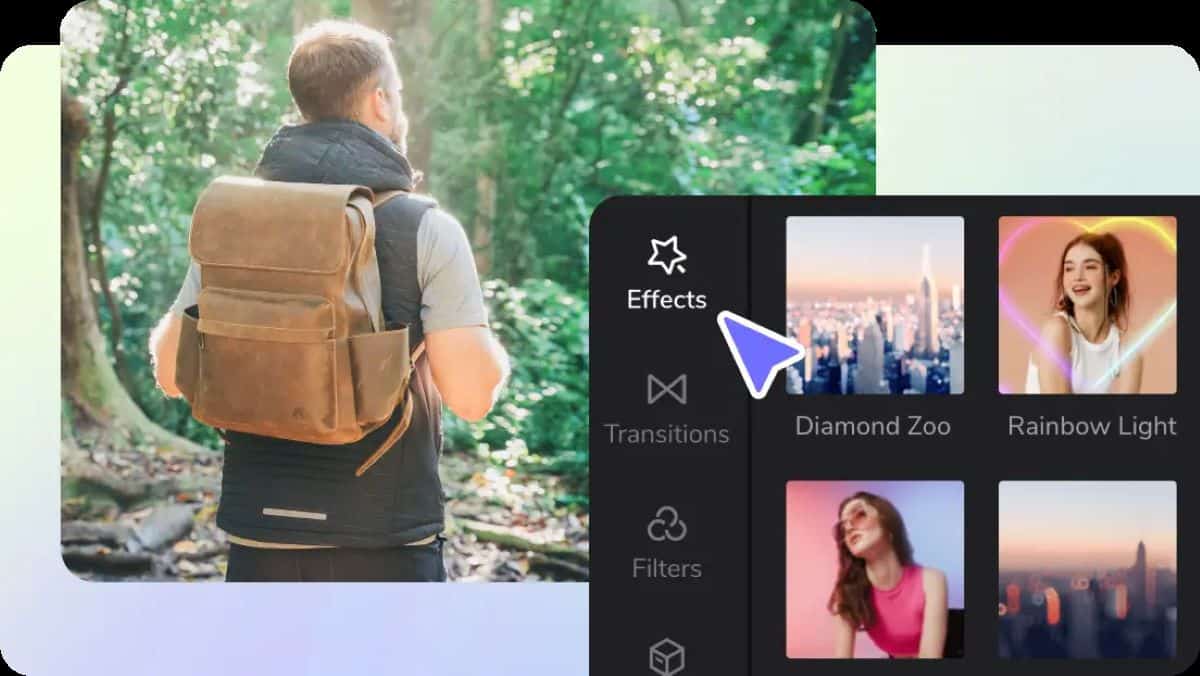
Why Use Video Effects on Videos?
Curious to know why you should use video effects on your videos? Here are the most compelling reasons for it!
- Video effects improve the video’s visual quality.
- They hook the viewers to your video until they watch it till the end.
- These effects boost the aesthetics of a video.
- They also incorporate emotions into every scene.
- Moreover, video effects make the videos stand out from the crowd!
Use CapCut Desktop Video Editor For Impressive Video Effects
The best editor with massive video effects in every category is the CapCut Desktop Video Editor. It comes with a great variety of video editing tools and features, including multiple video effects. The best thing is that you can add these video effects to your videos without paying any fee. Instead, this editor allows you to use these effects for free to turn your dull videos into the most interactive masterpieces.
How to Use CapCut Desktop Video Editor for Video Effects?
Adding impressive video effects to your videos on CapCut Desktop Video Editor is the simplest, easiest, and quickest thing. Before you begin, download and install the CapCut Desktop Video Editor on your laptop or desktop. Then, follow the below steps.
- Step 1: Import
Click “New Project” or use the “Import” button to upload any ordinary video to this editor. Try importing a video from the editor’s resource media if you want to try using the editor first.
- Step 2: Edit
Now, click “Effects” on the Editor’s top bar. It will show you a great variety of impressive video effects in every category. From trending video effects to retro, lens, glitch, spark, love, night club, butterflies, etc., you can choose any. In addition, also try using other tools e.g. stickers, filters, captions, audio, or voice changer to create an impressive video.
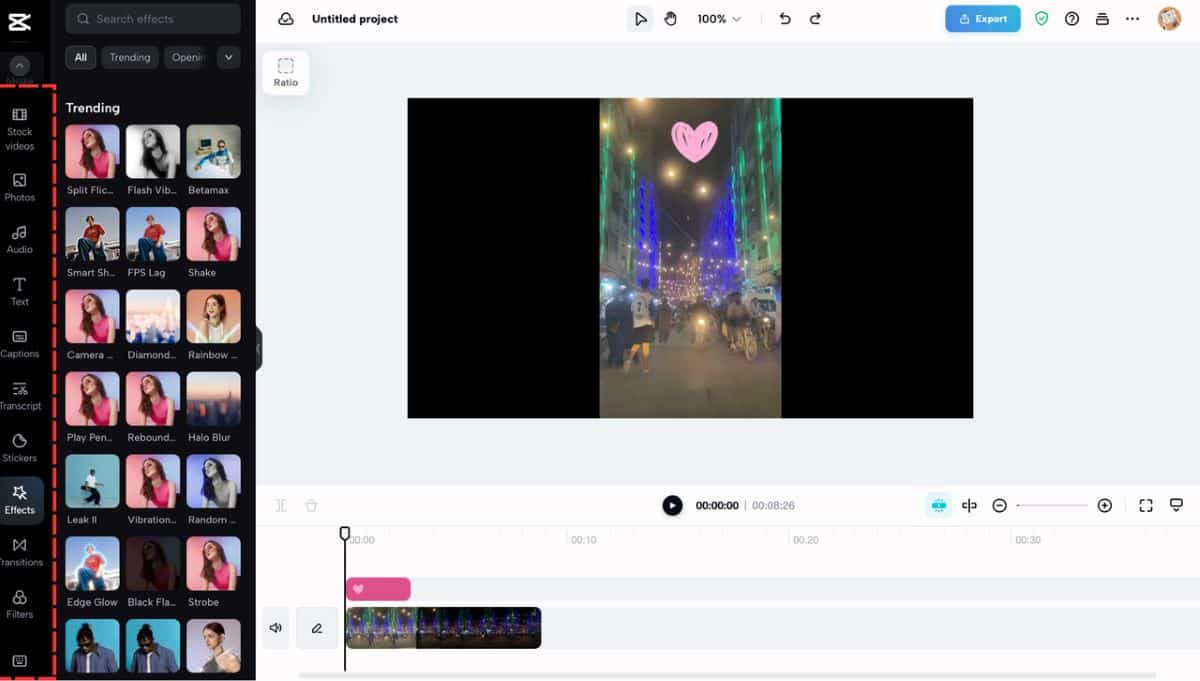
- Step 3: Export
Finally, use the export button to download this beautiful video to your device in high resolution and frame rate. Share it with others to impress them with your video editing skills.
Other Features of CapCut Desktop Video Editor
Besides using the video effects on the CapCut Desktop Video editor, you can also make the following impressive features here.
- Trim, Crop, Edit, Split, Rotate, Flip
You can trim your videos easily on this editor along with cropping them, rotating, or flipping them. Similarly, you can also split them into two parts to remove any poor sections of the video. It also allows you to resize your videos to any resolution and use all other video editing features.
- Adjust Colors for Better Visuals and Graphics
Colors, visuals, and graphics play a crucial role in a video. So, your video will fail to attract other’s attention if it contains dull graphics or poor visuals. Therefore, CapCut Desktop Video Editor allows you to adjust the colors of your videos.
You can do it manually by adjusting the brightness, saturation, hue, contrast, temperature, etc. It also allows you to auto-correct the colors of your video for better aesthetics. Moreover, you can also add video effects to further uplift its visuals.

- Masking and Adjusting Speed Curve
Here, you can also mask and adjust the speed curve of your video along with making other expert-level edits. For this purpose, you will find all the advanced video editing features on CapCut Desktop Video Editor.
- Dramatic Edits with AI Tools
Add greater spark to your videos with AI tools that are built-in on this editor. For example, you can relight or remove the video’s background with AI tools on this editor. To make your videos look interactive, you can also add stickers with the AI sticker generator here.
- Video Templates Resource Library with Massive Collection
Here, you can also use the video templates resource library that includes massive video templates. From personal videos to professional or commercial videos, you will find all types of templates here. Search for your desired template and use it in your video in any way you want.
- Custom Export and Instant Sharing
Last but not least, enjoy greater freedom for exporting your transformed video with your desired export settings. Choose a higher resolution and also carefully choose the frame rate, bit rate, Codec settings, etc. Moreover, Instantly share your stunning video to YouTube or TikTok with just one click directly through the editor.
Conclusion
Let’s make your videos stand out with impressive video effects, advanced video editing features, and AI tools. For this purpose, download CapCut Desktop Video Editor to your PC for free and enjoy its amazing features. Take any ordinary video and convert it into a dramatically appealing transformation by using this professional editor.





Leave a Reply